In this piece, we’ll be doing a comparison of two high-profile digital chess timers: The DGT 3000 and the DGT 2500.
We’ll take a closer look at their physical attributes, functions, and operational capacities.
Let’s dive in.
Contrast and Design Aesthetics
The first thing you notice when comparing the DGT 3000 and 2500 is a marked difference in screen contrast.

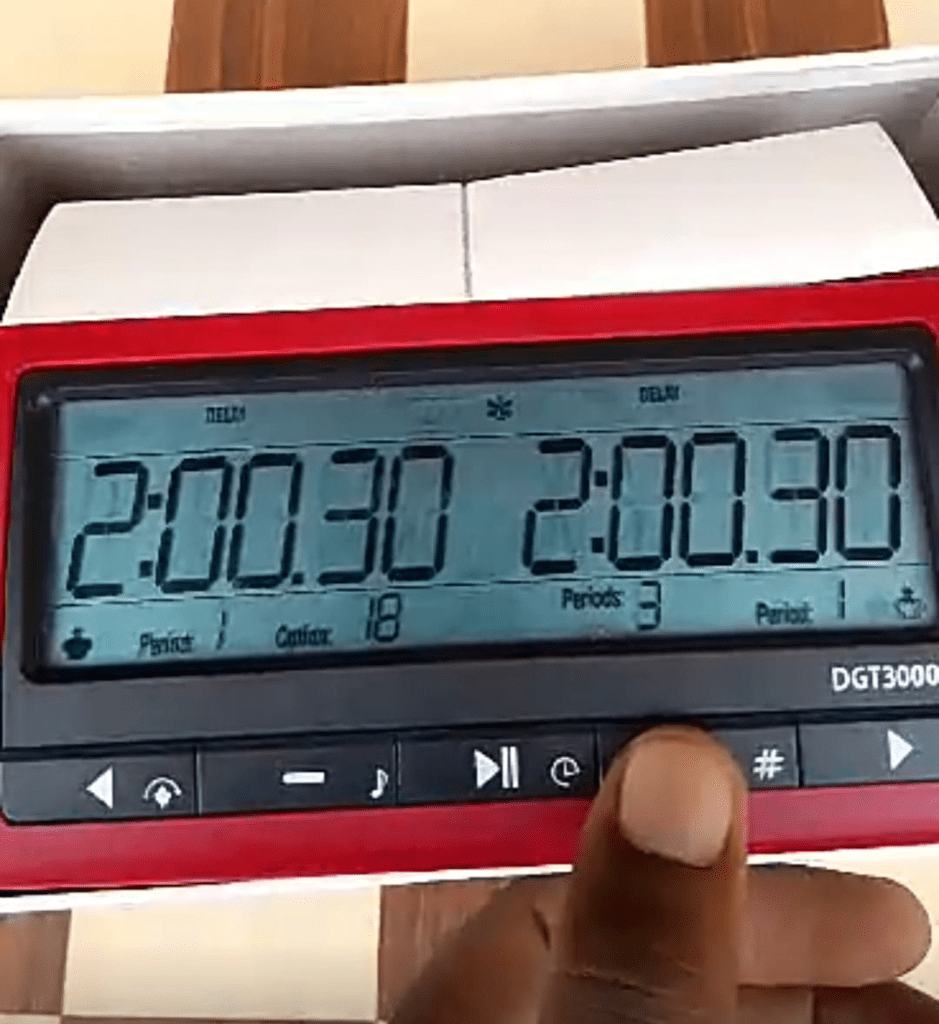
The DGT 2500 boasts a significantly higher contrast and larger numbers than its predecessor, which makes it easier to read during fast-paced games.
It also has a slightly longer screen compared to DGT 3000.
Higher contrast and larger numbers are always a plus point in my book.
One difference to note is the amount of information each screen displays.
When you start the clock on the DGT 3000, a plethora of information shows up.
It’s akin to switching on a digital console, where the entire screen comes to life with details.
Conversely, DGT 2500 presents a clean, uncluttered interface with only the necessary information on display.
The design of the lever is another aspect worthy of mention.
The DGT 2500’s lever has a slight white accent, making it easier to determine whose turn it is at a glance.
This can prove really handy during intense games – trust me, as an experienced chess club player, I’ve lost count of the times I’ve forgotten to hit the clock.
Connectivity and Tournament Functionality
DGT 3000 features a 3.5 mm jack hole that the DGT 2500 lacks.
The jack is integral for high-profile tournaments.
Why, you ask? It’s because, in such events, the game clock connects to the DGT board which then connects to a computer.
This system helps to simultaneously record every move and time spent.
This is one reason why in high-stake tournaments, DGT 3000 tends to be a more common sight.
Lower-anchor Details: What are they for?
If like me, you’ve often wondered what the words along the bottom edge of the clock are for, they are essentially indicators of different timer modes.
DGT 3000 accommodates up to 25 different timing modes, while DGT 2500 offers 36.
All of this means you can tailor your time controls to suit just about any style of play you prefer.
How to Set up Timing on DGT 2500
For folks in the U.S., setting up U.S. delay, increment and handicap games on the DGT 2500 clocks is a breeze. It’s also similar to that of DGT 3000.
Here’s how:
U.S. Delay Settings – DGT 2500
- First, ensure your clock is off.
Once you turn it on, navigate to setting 25 (U.S. delay manual setting).
Use the + button to go to setting 25, then press the “play” button.
You’ll notice a light blinking, indicating that you’re in setup mode.
- From there, you can adjust the times by moving the arrows.
If you want a uniform setting on both sides, set your preferred time on the left.
If you wish to create a handicap game, you can set different times for each side.
- Once your times are set, exit the programming stage.
You can then press the “play” button and start the game.
Fischer Bonus Settings – DGT 2500
- To set up a Fischer bonus game, go to setting 21 (Fisher bonus manual setting) after turning on the clock.
- Enter the program mode by hitting the “play” button.
You can set different times for each side and also decide the increment of time you wish to give after every move (e.g., 20 seconds for one side, 10 seconds for the other).
- Once everything is set, hit the “play” button to start.
Handicap Game Setting – DGT 2500
- For a handicap game, go to manual setting, which is number eight.
- Hit the “play” button to move to the programming mode.
You can then use the arrows to set different times for each side. Once done, hit the “play” button again to start the game.
To Sum Up
In conclusion, both DGT 3000 and DGT 2500 are fantastic timers that will do their job without fail.
The DGT 2500 offers a sleek, modern look with a more readable screen, while the DGT 3000 provides connectivity for high-level tournament play.
If you can get your hands on anyone, do so. You’ll surely get value for your money.
Let me know if this review was helpful.
