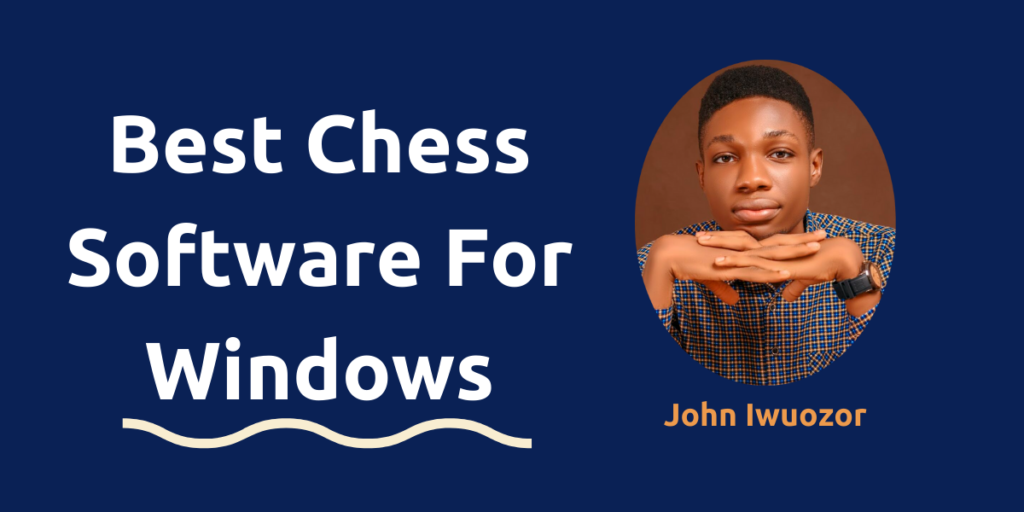The first chess software ever developed was an arcade in its functionalities—it could compete with the average chess player.
However, with technological developments, chess software has come a long way since then. They are now an essential tool in every chess player’s toolkit.
Do you need chess software for casual games or even chess software used by master-level players in their preparations and game analysis? The fact that countless options are available for download makes selecting the best of these options tricky.
However, I have done the hard work by going through the popular software just to highlight only the ones useful for game analysis, learning, or playing with computers and other players.
Here are some of the best chess software available for Windows OS users.
Shredder Chess
Shredder Chess is one of the best chess software programs available for Windows. It is one of the best computer engines available.
Shredder has been on the market for a while and is also available on different platforms.
It is necessary to note that Shredder Chess for Windows is not free; you pay more for the premium software. The software has different versions, with my favourite being Shredder Classic.
Features Offered
- Engines and game analysis: Shredder has the latest in-house chess engine for analysis. The shredder engine has won multiple chess engine world championships, just to let you know how good it is.
- Chess puzzles: On Shredder, you can solve hundreds of chess puzzles to improve your tactical prowess and get better at calculation.
- Move explainer: Shredder chess has a coach feature. This is useful for learning from mistakes and helping you know where you blunder during a game. Although, the utility of this feature is debatable.
- Opening and Endgame Database: Shredder Chess has an opening and endgame database that is up-to-date and accurate. This feature helps learn the common endgame positions, opening preparations, and popular ideas.
Overall, Shredder Chess is one of the first I will recommend for a Windows user looking for chess software to install.
The fact that it is available on other platforms, like Android, is another plus for those who are more mobile.
ChessBase
Chess enthusiasts designed the ChessBase software for chess professionals. It has the largest database of games I have seen. It has been used by the strongest chess players and even world champions.
I am featuring it on this list because, once you look past the steep purchasing price, it can become your go-to software for all chess necessities.
Features Offered
- Engine and cloud analysis: My favourite feature is the cloud analysis feature, which allows me to analyse games using multiple computers online. Cloud analysis reduces the workload on your computer, making the software experience for analysis seamless.
- 3D board: The 3D board is a unique feature, as the software allows you to choose a designed 3D view for a more realistic chess-playing experience.
- Massive game database: Chessbase has millions of chess games in its database. The database is a helpful feature for comparing your games with similar ones. It is also handy for users who want to review and study master games. The database is also automatically updated to keep you up-to-date with newer games.
- Opening tree: Chessbase has this feature for those interested in expanding their opening knowledge. It also informs you about the advances in opening theories- so you won’t be out-prepared.
- Game annotations: This allows you to annotate, comment on, and analyse games. You can also save your games in Chessbase’s database for later review.
Chessbase offers many features and would require a separate article to completely cover the software.
If there is anything you should take away from this article, it is that Chessbase is worth paying for.
The Chess Lv. 100
The Chess Lv. 100 is one of the newer additions to the chess software list. It is a lightweight piece of software available on the Microsoft Store.
According to the Microsoft Store, It is one of the most downloaded chess programs.
You can play against 100 levels of strength in the software. There is also the possibility of playing online with other users.
Features Offered
- Engine and Game Analysis: The Chess Lv. 100 has a basic analysis feature. It gets the job done, regardless.
- 3D board: This feature lets you choose a uniquely designed 3D view for a more realistic chess-playing experience.
- Edit Mode: allows you to input and customise positions for analysis.
Similarly, I enjoy Chess Lv.100 because it is multi-platform and available on Android and mobile devices. Aside from that, it is the perfect app, with not so many toggles cluttering the interfaces.
3D Chess Game
3D Chess Game is another chess software available for Windows. It is also downloadable from the Microsoft Store.
3D Chess Game lets the user experience a realistic play on Windows. The functionalities offered are the necessities—just a standard chessboard with pieces. Yet, it is that simplicity that makes me appreciate the software.
Features Offered
- 3D board: The board and pieces in the 3D Chess Game are very realistic.
- Smooth to run: No issues or bugs whatsoever.
For an interactive 3D playing experience, this is a great choice.
Real Chess Online
Real Chess Online is another simple chess software available for Windows. It stimulates real chess with very realistic graphics.
Features Offered
- 3D board: The board and pieces are realistic.
- Online Play and Tournaments: You can play and enjoy chess with other players.
- Smooth to run: No issues or bugs whatsoever.
Real chess online is easy to use and will serve most of your chess needs.
Fritz 19
Being another piece of software from the Chessbase team, it has a lot of functionalities to boot.
Fritz is primarily a chess engine, but it has some more features. On the software, you can also choose different engines apart from the default one.
Typical of the Chessbase company, you are not getting just an engine when you buy Fritz. The Fritz software is built with a database, an opening book, a library of information, and the ability to play chess.
Features Offered
- Engine: The engine used for Fritz is well-developed, considering the purpose of the software is game analysis.
- Game database: You can access a database of games on Fritz, which is for learning purposes.
- Opening book: Fritz is handy for studying and learning about opening and theoretical advances in this aspect of play.
- Game annotations: Fritz allows you to annotate and comment on games.
Fritz is a great piece of software for chess players who use Windows and are looking for professional software.
Learn Chess
As the name implies, Learn Chess teaches users how to play chess better. It uses an interactive learning feature with ebooks and great visuals. On the software, diagrams teach the rules and other chess strategies.
Learn Chess is for beginners and is available for download on the Windows OS in the Windows Store.
Features Offered
- Ebook: It teaches users how to play better with more than 100 pages of content.
- Designed for Beginners: Intermediate players can only get little value from Learn Chess.
- Interactive: It runs very well and is fun to play.
Notable Mentions
- Chess 3D
- ICC for windows
Final Words
In the vast world of chess software for Windows, the key lies in understanding your specific needs and preferences.
Whether you prioritise analytical tools, a large game database, or an immersive playing experience, the options outlined above cater to a variety of chess enthusiasts, ensuring an enjoyable and enriching journey in your chess development.