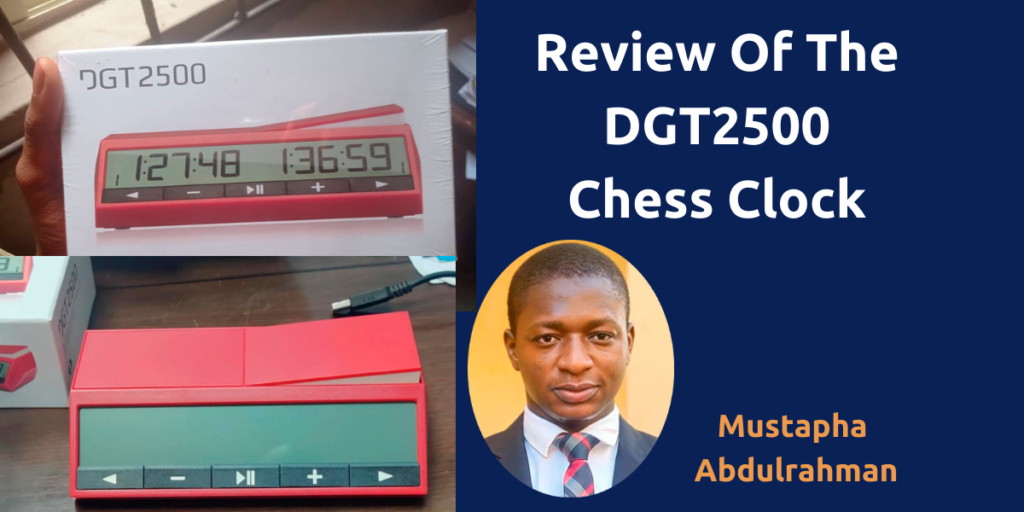The DGT2500 is the successor to 2010 and a cousin of the North American, which are all from the Digital Games Technology line.
We’ve already done a review of the 2010 and the North American, so it’s only right we do justice to the DGT2500.
What You Can Expect
The DGT2500 comes in a simple box that contains the clock, a guide, and a manual in 8 languages.
One thing we noticed was that, unlike the fancy colored clock guide of the North American, this clock comes with a very simple guide that’s just one piece of paper that’s folded neatly.
However, we feel the minimalist design of the guide serves as a plus as it is straightforward to read.
The manual also allows players of different backgrounds to understand how the clock works as it’s written in Dutch, English, French, German, Italian, Polish, Spanish, and Turkish.
Unboxing and manual reading aside, let’s get into the nitty-gritty of the clock.
The Interface
The DGT2500 has a wide screen with 5 buttons that serve as the controls you need to operate the clock. Under the clock is the on and off button.

The buttons on the DGT2500 are also quite different from the ones on the North American and the 2010.
While the buttons of the 2010 and the North American are grouped into 3 sections, the 2500 has 5 different button sections.
In our opinion, the button design of the 2500 is more appealing.
The levers of the clock are at the top, as is the norm with digital chess clocks.
However, we noticed that the levers on the 2500 make quite a bit of noise when you tap them.
We don’t appreciate this, as it might be a distraction in a setting that requires very minimal noise.
Setting Up The 2500
This clock comes with 36 pre-programmed settings which you can access with just a click of the ON/OFF button below the clock.
After making sure the 2 AA batteries that power the clock are secure in the battery compartment, all you have to do is switch on the clock.
To switch on the click, simply tap the white button underneath.
A really cool feature DGT added to this version is the interactive user experience you get when you switch the clock on and off.
The moment you turn on the clock, you’re greeted with a “LETS PLAY” message and we think that’s really cool.
Turning it off also displays a “GOODBYE” message. This little addition greatly improves the user experience.
After the clock comes on, you can select the time control you want using the buttons on the clock.
The manual does a really good job of explaining how to work the buttons.
Another feature we appreciate about the 2500 is the easy reset function.
While checking out the North American, we noticed that after you’ve played a game and want to reset the clock, you would have to put off the clock, put it back on, and go through at least 3 steps.
With the 2500 all you have to do is double-click the button underneath and voila! Your clock is ready to go.
Features
The 2500 comes packed with features that we found to be quite interesting.
The display shows your time in hours, minutes, and seconds. We found this pretty cool as other versions like the 2010 and the North American do not have this.
It also has the delay option which is quite popular among the DGT clock but with this clock, there’s a twist.
The 2500 displays how many delay seconds you have, as opposed to the North American where you only see the delay icon blinking without actually knowing how many seconds you have left on your delay.
To further explain this, let’s say you set a delay of 10 seconds, the delay option will give you 10 seconds of thinking time before your clock begins to move.
In the 2500, the delay time of 10 seconds will count down like so: 10, 9, 8, 7… until it gets to zero, and then your time begins to move.
However in the older versions like the North American, you don’t see the delay countdown, you just see an icon blinking and when it blinks ten times, your time starts moving.
You can also set the time for both sides of the clock on one side. This means that you don’t have to set the time for black and white.
Say you want to play a 5-minute blitz game, all you have to do is set 5 minutes for one side and it will reflect on the other side.
The Bronstein Delay Option
We are always looking for more fun ways to enjoy a game of chess, so while checking out the 2500, we made sure to go through the time options available and that was how we stumbled on the Bronstein Delay option.
This option was invented by the legendary David Bronstein. But wait, it’s not like the normal delay option that we discussed earlier.
No, this one comes with an exciting twist.
In the Bronstein Delay, you get back the time you spent on a move.
For example, if you set your clock to the Bronstein Delay and make the delay 5 seconds, your clock will run normally but after you make your move and tap the lever, you get 5 seconds added.
Let’s say you set your clock for a 20-minute game, and you take 5 seconds to make a move. In a normal clock setting your time would be down to 19 minutes and 55 seconds, but after hitting the lever, you get 5 seconds added, meaning you’re back to 20 minutes.
And that’s how the game continues, with each player getting 5 seconds back after each move.
Our Final Two Cents
And there you have it. Our honest thoughts on the DGT2500. It’s an upgrade on the North American and the 2010.
Although it comes with its hitches, it’s a clock we had a good time reviewing and you just might too, if you decide to purchase it.