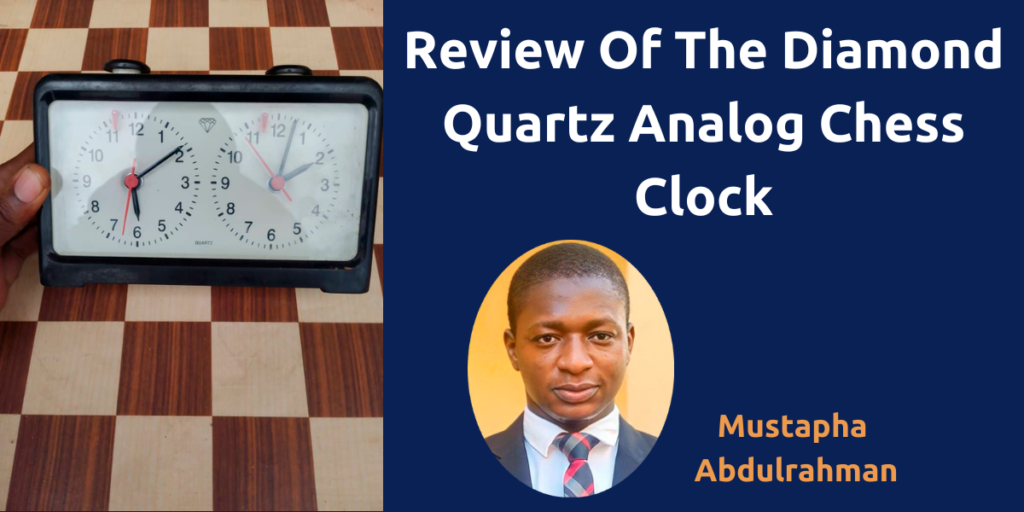Digital clocks are the rave these days, with their fancy buttons and settings.
However, the Analog chess clocks still have very much to offer. We decided to get our hands on one of the old boys and review it.
Keep reading to see our thoughts on the Diamond Quartz Analog Chess Clock.
What It Looks Like
The Diamond Quartz Clock is built in a rectangular shape.
This is in stark contrast to the shapes of digital clocks like the DGT series or the Leap series which do not necessarily have that kind of shape.
Above the clock are two buttons that allow players to start the clock and use it during a game.
If you’re a player who has never used an analog clock, these buttons are the analog’s version of levers.
The buttons also make considerably less noise than the levers on digital clocks do.
The Diamond Quartz clock also has a large display, even larger than that of most digital clocks.
However, it does not display time in numerical hours and minutes, but rather it has two separate 12-hour clocks for each player.
Each clock is numbered from 1 to 12 with notches for minutes in between each number, exactly how your regular home clock is built.
It has an hour and a minute hand, with a tiny red arrow that helps to calculate the time, as opposed to the automatic countdown of digital clocks.
A little red flag can be seen just above the 12-hour notch. This flag serves as an indicator of when the time on a clock is up.
A Quartz symbol can also be seen on the display clock.
The clock is powered by an AA battery that you will need to install into the battery compartment behind the clock.
While reviewing, we found that due to the clock’s shape, it might be a little wobbly.
During intense games, especially fast-time formats where both players press the buttons at a fast pace, there is a tendency that the clock might fall or be knocked over.
Getting The Clock Ready For Action
So how do you set the clock? Well, you look behind the display screen and you’ll find two knobs.
To set the clock, you simply turn the knob until the minute and hour hands are at your desired time.
One issue we noticed was that it wasn’t exactly easy to set identical time controls for both clocks as the settings have to be done manually.
Members of our team were also not very happy with the knob controls and they mentioned that they preferred the button-type settings of the digital clocks. It would seem the younger generation does not fancy the old ways very much…hehehe.
After setting the clock to your desired time, simply click on one of the two buttons above and the time will start running.
How It Works
The timer works using the hands of the clock.
This means if you want to play a blitz game of 5 minutes, you will need to turn the minute hand of both sides of the clock to read 5 minutes.
To give an example, to play a 5-minute game, you turn the minute hand of the clock from 11 to 12. After doing this, you simply click the button and the clock starts to read.
Players can press the buttons to alternate between their respective timers.
Once a player’s time strikes 12, the flag falls, signifying that the player’s time is up for the 5-minute game.
However, there’s a little twist to how this clock works.
For games that are one hour or less, the flag falls once to indicate that the time of each side has been exhausted.
For games that are over an hour, let’s say a two-hour game, the flag will fall twice.
An advantage of this clock is that it is easy to use and quick to set up, making it ideal for teaching new players or students in a chess club.
This is because you do not have to read manuals and memorize how to set up different time controls like you would in a digital clock.
While the clock is moving, it produces a ticking sound.
While this sound might be disturbing to others, some users have stated that they find it rather melodious. It all depends on your personal preference.
The Clock’s Performance
Analog clocks are not very popular these days as they once were, but they still offer decent performance in terms of timekeeping.
You can play a variety of games with different time controls using this clock.
One major downside, however, is that it doesn’t have a delay or increment option like you would find in the latest digital clocks.
Due to its lack of “modern” features, this clock may not be well suited to tournament play as some tournaments employ the increment option and other added features in games.
Our Stand On This Clock
The Diamond Quartz Analog Chess Clock is an excellent option if you’re looking to teach beginners or students the basic workings of a chess clock.
However, if you’re a player who plays in tournament games or you prefer additional features like delay options in your casual games, we suggest going for a digital clock like those in the DGT series or the Leap series.