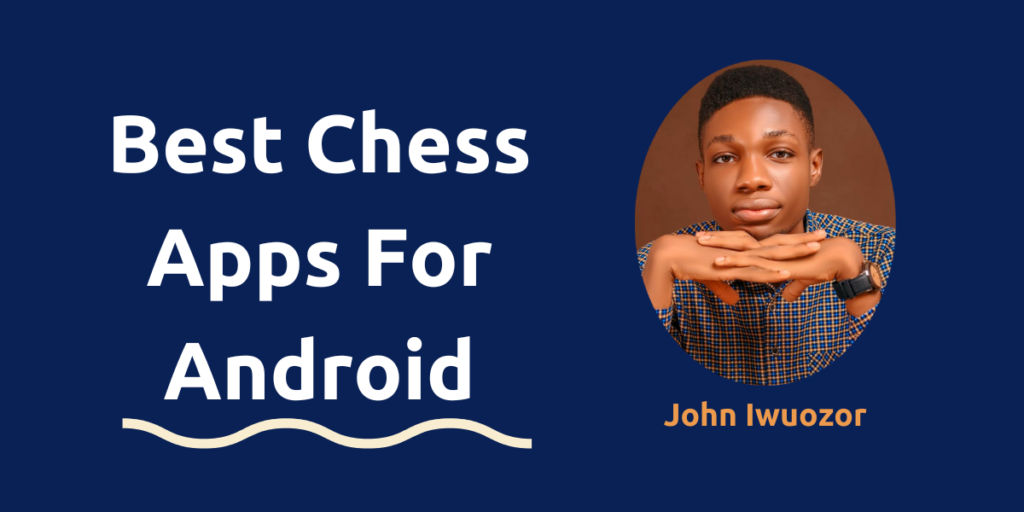Playing and practicing more is a proven way to enjoy and improve at chess.
Fortunately, chess is now easily accessible through apps and websites.
There are numerous chess apps available for download on the Google Play Store, but choosing the best one can be a hassle.
The best chess apps are those that provide the most value, either by teaching chess or by allowing it to be played online.
Here are some of the best chess apps available for download on Android devices:
Chess.com App
What better way to start this list than with the top downloaded Chess app on the Google Play Store?
The Chess.com app is simply the best, without question. You can easily play online, solve puzzles, learn, watch others play, and follow the latest news from the chess scene- in a single app.
The app’s simple and intuitive design is another plus to the features it already offers. Talk about a total chess app package. You can’t go wrong with the chess.com app.
Key Features
- Online or Offline play: The Chess.com app allows users to play chess games by pairing them up with players of similar or varying strength. You can also select any of the various time controls like bullet, blitz, or rapid. Apart from playing online, you can play with several Chess.com bots offline. The app has a pass-and-play feature that turns your single phone into a Chessboard where two players can play.
- Puzzles: You can play puzzles on the chess.com app. Aside from solving standard puzzles, chess.com has more fun puzzle formats like daily puzzles, puzzle rush, and puzzle battle. You can also custom-choose puzzles based on your preferred theme and rating.
- Lessons: These lessons have videos and challenges to make them interactive and enjoyable.
- Analysis: Chess.com has an analysis feature that helps take a critical look at your game or other chess games based on engine evaluation. You can also set up positions with the analysis feature. It’s easy to import games with the support for pasting PGN or FEN.
- Watch other players: On chess.com, you can easily watch top players battle. It is easy to follow tournaments and various chess events. Aside from that, there is ChessTV where you can watch streams of chess players.
- News and Articles: Perhaps, you simply want to read the latest from the chess world. You find that feature on the app.
All these features on Chess.com are useful for the average player. However, these features are limited to those on the free plan. To get access to all the app has to have, you may need to purchase a premium subscription. Learn more in our guide here.
Lichess App
Lichess.org is the second most popular chess website in the world- so, you can expect a lot from the app.
It’s free to use- since the Lichess brand is open-sourced.
My bias for the app is because of the updated user interface, the design, and the fact that you won’t ever have to pay a dime for any of the Lichess services.
Key Features
- Online or Offline play: On Lichess, you can easily hop on a chess game- even while on a bus. Lichess also allows you to play with a computer or your friend. Similarly, the app has an over-the-board feature that lets you play with friends on your single device.
- Puzzles: You can attempt puzzles on the app.
- Lessons: These lessons also have videos and challenges to make them interactive and enjoyable.
- Analysis: Lichess has one of the best analysis features on a chess platform- you can do all you require from an analysis website and more. Apart from the analysis features, they also have the option to create studies. Studies are useful for reviewing games or learning with others.
- Watch other players: Lichess TV lets you watch top players. You can also follow online tournaments and watch broadcasts from physical tournaments. It’s also easy to watch games from friends or other users.
- Updates: Lichess brings the latest updates to your homepage. Forum posts, your friends’ activities, and tournament updates are easy to follow.
- Chess Clock.
Chessis: Chess Analysis App
It’s always great to have an app for all your analysis needs and the Chessis Analysis app is a top choice for this purpose.
Of all the analysis apps I checked, This is one of the best because it’s easy to use, has all the features you need, is free, and works offline.
Key features
- Import games and Export games: A must-have for any serious analysis tool.
- Play against a computer: You can easily set up a game to play through a chess position with the engine.
- High-depth Engine: It’s always great to have an accurate evaluation of positions and variations.
- Opening Book: Chessis has a feature that lets you check the opening theories and moves.
The only shortcoming the Chessis app has is that there’s no explanation for the analysis and move suggested. Aside from that, it is another must-have chess app on Android.
Magnus Trainer – Train Chess
What better way to learn chess than from the best chess player in the world- Magnus Carlsen?
The Magnus Trainer – Train Chess is for those who want to learn chess and understand the foundational principles.
The app is an all-encompassing point to learn chess from.
From opening Principles to complex concepts, you can learn them on the app.
Key Features
- Tactics Frenzy: The tactical puzzle-solving game on the app is very enjoyable to play.
- Learn from the best players: They designed these lessons into bite-sized curricula so that they are enjoyable and easy to complete.
You should download this app if you want to be armed with enough knowledge to challenge even top players.
Chessable
Chessable is an app for learning chess- from fundamentals to even deeper chess preparations for tournaments.
Chessable is a great learning app for learning openings, middle, and endgames. They have courses on every topic a chess player will need.
Key Features
- Courses: There are free courses and paid courses available on Chessable.
- Spaced Repetition: The Chessable app aids learning by using scientifically proven methods of spacing the intervals between every learning.
- Move Trainer: Chessable has a move-trainer feature designed to make the move learning flawless.
- Puzzles and more
Follow Chess App
The FollowChess app is specifically created for chess enthusiasts and professionals to stay up to date with physical tournaments.
It’s the most reliable app to watch live and past tournaments on.
For chess enthusiasts, this one is another must-have.
Key features
- Analysis: You can analyze games on the FollowChess app
- Videos and Live broadcasts.
Chessify: Scan and Analyze Chess
Chessify is featured here because the app is your best bet to scan positions from images, textbooks, or pictures.
The analysis feature available on the app comes in handy too.
Key Features
- Scan Positions: The app’s ability to scan positions is definitely a highlight and one that most chess players will find useful
- Analyze games: Chessify has a good analysis feature to boot.
- Challenge the computer: You can play against Stockfish or any of the various engines provided.
Seeing all these features, it is understandable why this is one of the best chess apps available for Android.
Other Apps Worth Mentioning
- Shredder Chess
- Chess Tactics Pro (Puzzles)
- Chess Time: Multiplayer Chess
- Chess Openings Pro
In conclusion, these chess apps are remarkable. They can serve as your personal chess coach and help you improve your game.
I highly recommend that you give them a try.