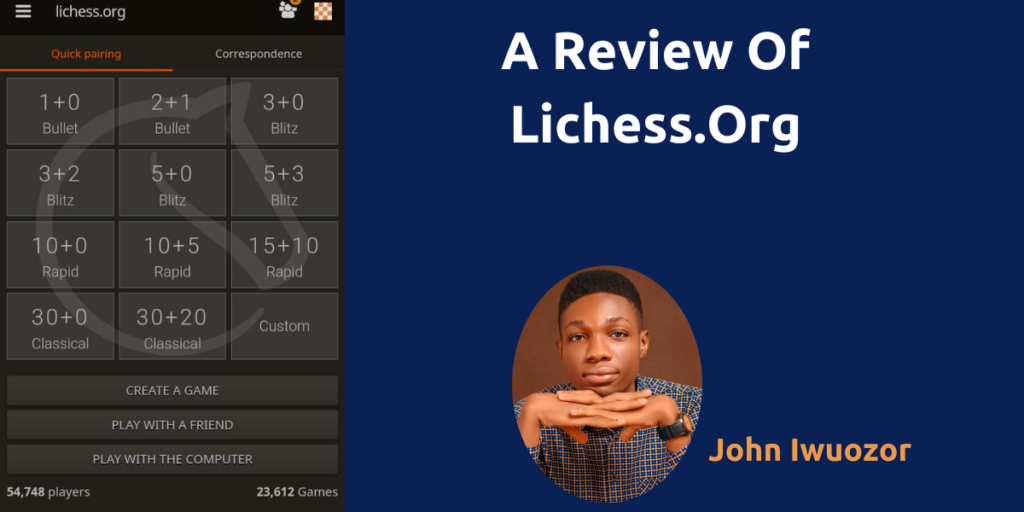Lichess is a free chess-playing platform where you can play chess with anybody from all over the world.
According to SEMRush, the platform draws in about 6.2 million users per month. That’s crazy if you think of it.
In this blog post, I’ll be providing a quick review of Lichess, one of the world’s leading platforms for free online chess.
If you’re a beginner, this is the perfect guide for you as I will be walking you through all the features and functionalities that Lichess has to offer.
Getting Started with the Lichess Game Platform
First, let’s take a look at the available options for playing a game on Lichess.
As you can see above, the platform offers a range of time controls to cater to every player’s preference.
You may choose from the quicker bullet options (1 + 0, 2 + 1 bullet) to the longer games (5 + 0 blitz, 10+0 rapid, 30+0 classical) and even custom time controls, for a bespoke chess playing experience.
To play a rated or casual game, simply pick the type of time control, choose your color (black, white, or let the computer pick for you), and wait for an opponent to pick up your offer.
Quick Pairing and Correspondence Games
For those looking to quickly jump into a game, you can use the quick pairing feature for a ‘1 + 0’ or ‘3 + 0’ game, which are among the most popular time controls.
If you prefer a slow-paced game that can be played for days, the correspondence mode is an excellent option.
Be aware though that Lichess has strict rules against using chess engines in these types of games. In fact, it will automatically flag any account suspected of engine usage.
For practicing your chess skills, you can also opt to play a casual game against the Lichess’s computer, with variable strength levels between 1-8.
On Lichess Tournaments
Lichess offers several types of tournaments like the Arena and Swiss tournaments, and even simultaneous exhibitions or simuls.
If you’re up for a real challenge, you can host a simul to play multiple games at once against different opponents.
Swiss tournaments, on the other hand, mimic traditional face-to-face chess tournaments where rounds must be completed before the next round commences.
In Arena tournaments, your speed matters as you’re automatically paired with an available opponent as soon as you finish your game. The player who gets the most points in the fixed time frame wins!
With each tournament, you can check the leaderboard to keep track of your progress and those of world-renowned chess masters like Magnus Carlsen and Zhigalko Sergei.
Tactical Training with Puzzles
To train and improve your tactical skills, Lichess provides several types of puzzles, including Puzzle Streak, Puzzle Storm, and Puzzle Racer.
An example of Puzzle Storm
In the Puzzle Streak, you aim to solve increasingly difficult puzzles and build a winning streak.
In Puzzle Storm, you play all the white pieces under a countdown, helping you practice quick tactical decisions.
Puzzle Race is slightly different. Here, you enter into a competitive puzzle-solving race with other players, aiming to solve as many puzzles as you can, for the duration of the race. It’s definitely a fun way to build up your tactical prowess in a time-pressured scenario.
Learn Chess Basics, Study, and Watch Others Play on Lichess
For beginners, Lichess offers the Learn feature, where you can understand how to play chess starting from the basic moves.
You can try the chessboard coordinates training to grow familiar with chessboard squares and improve your speed in recognizing them.
To dive deeper into your chess studies, you can leverage the Study section where you can examine study materials shared by other players, like interactive pgn files on how to play the Ruy Lopez or Caro-Kann.
In the Watch section as shown below, you can find inspiration by seeing top-rated players in action, including grandmasters and other high-rated players.
A Closer Look at Lichess Additional Features
Lichess also sports a community forum for discussions, a blog section with posts by top players, an analysis board for honing your chess opening moves, and an editable board editor to set up specific positions.
Additionally, it provides an import/export feature to manage and share your games.
Example of Lichess Forum
Also from the home page, you can access notifications, search for friends, join or create teams, view your profile, and see a quick overview of your performance in various time controls.
Is Lichess Free?
Lichess is completely free to use, but you can support the platform by making a donation, which also earns you a Patron logo next to your username.
This is how the platform’s operations are supported.
Final Thoughts
This just covers a brief review of the features and functions of Lichess.org.
I hope this walkthrough has enriched your knowledge of the Lichess chess platform and its amazing offerings.
Remember to study, practice, learn, and most significantly, enjoy your games.
You can use this platform to improve your skills, compete with other players globally, and maybe even make some friends.
Let me know in the comments if you found this review valuable or if there’s anything else you’d like me to cover about Lichess, perhaps in a future blog post.